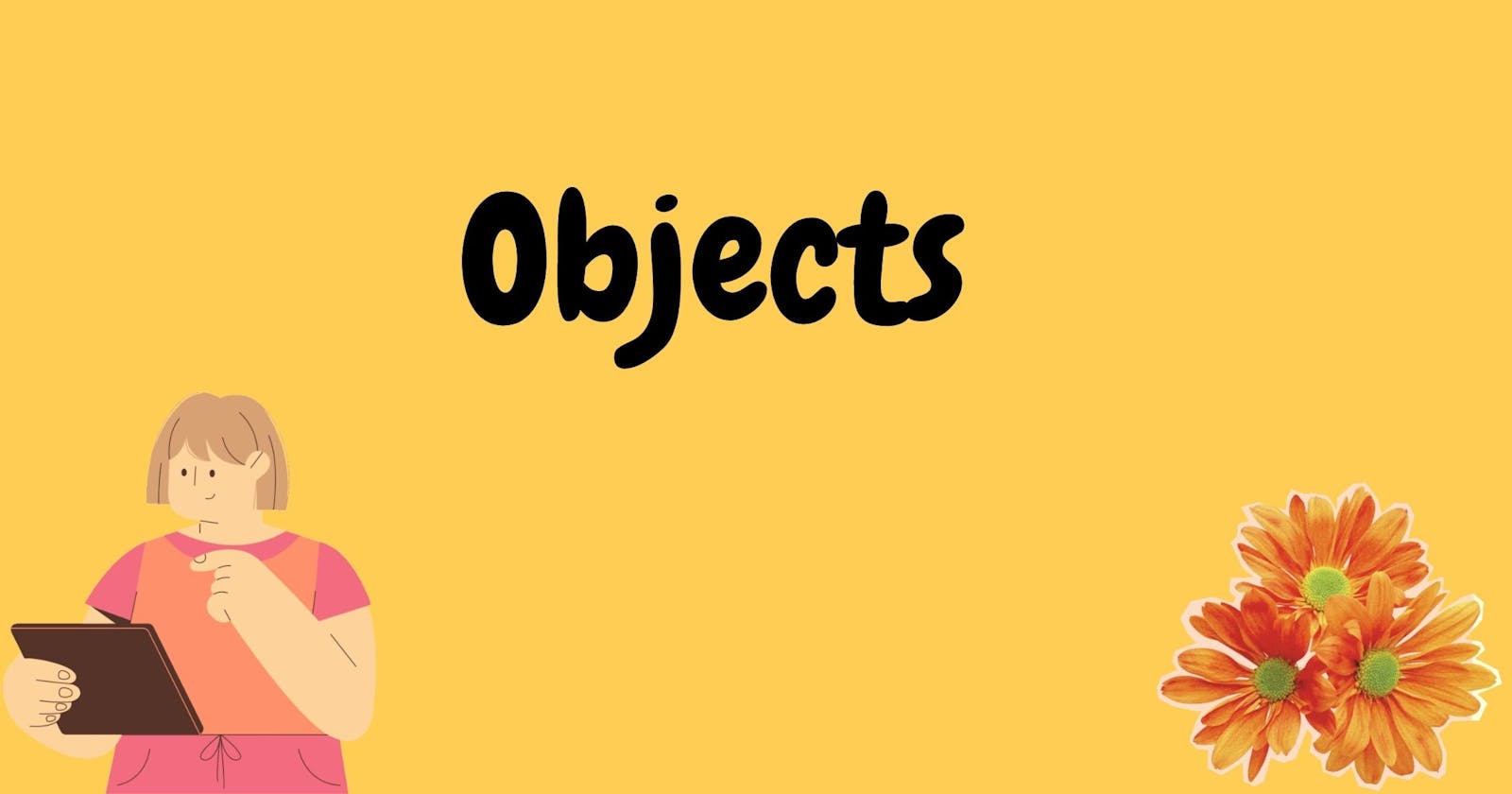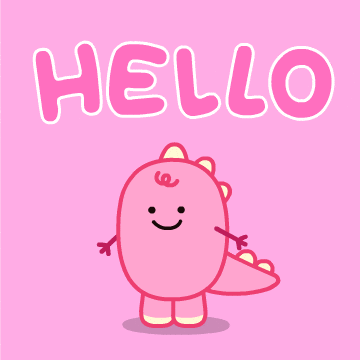
In this article, we will be discussing javascript objects.
We will see :
- What are javascript objects
- Different ways of creating them
- Different ways of accessing them
What are javascript objects?
Javascript objects are similar to real-world objects. Take an example of a car. A car is an object with different properties like color, model, etc.
Objects are used to store key-value store of data and multiple entities. Unlike primitive data types where value contains a single thing(string or number), objects can store multiple data types and even functions.
Ways to create objects
- Objects literal
const user = {
name: "Aaku",
age: 23
}
In the user object, there are two properties :
- name which has value "Aaku"
age which has value 23
new keyword
let user = new Object()
user.name="Aaku"
user.age=23
Accessing the properties of the object
- dot notation
let user = {
name: "Aaku"
}
console.log(user.name)
- brackets notation
let user = {
name: "Aaku"
}
console.log(user["name"])
Bonus 💥
"in" operator
In javascript, there will be no error if the property does not exist. It will simply return undefined. Example:
let user = {};
console.log( user.noSuchProperty === undefined ); // true means "no such property"
for..in loop It is used to iterate over all the keys of the object.
for (let key in user) {
// keys
alert( key ); // name, age
// values for the keys
alert( user[key] ); // Aaku, 23
}
Checking for emptiness
function isEmpty(obj) which returns true if the object has no properties, false otherwise.
function isEmpty(obj) {
for (let key in obj) {
// if the loop has started, there is a property
return false;
}
return true;
}
References
That's all for this article. If you like this article do subscribe to the newsletter or follow me on Twitter
PS: I am publishing a new blog after a very long time so I'll try to be more regular xD! Till then... bye bye 👋🏻.